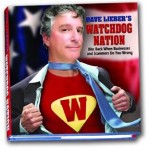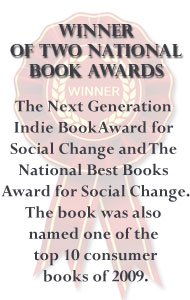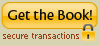Facebook, as Betty White so famously said on Saturday Night Live earlier this month, “sounds like a huge waste of time.” [Watch video here.] But it’s also a way to keep up with your friends, learn more about life around you and — wait for it — have your privacy violated or get scammed.
Facebook honchos are constantly tinkering with the site’s privacy settings. Recently, Facebook made it harder to log on to the social networking site from a strange computer or cellphone. That’s supposed to stop scammers from stealing your identity and fooling your friends into sending them money because they believe you’re in trouble.
That change didn’t come soon enough for Sergio Haynes of Fort Worth. After his pal’s Facebook account was hijacked, Haynes received an e-mail, supposedly from his buddy, giving the usual story about how his friend was stuck in London after being mugged. The friend needed Haynes to wire $1,500 via Western Union so his friend could get home. Haynes didn’t recognize the popular scam.
“He’s my buddy,” Haynes remembers thinking. “I know he’s good for the money.”
So he sent it.
Only later did he learn that his friend wasn’t in London, didn’t get robbed and didn’t receive the money.
This scam has happened hundreds, if not thousands of times. [Read my earlier Dave Lieber column on this scam here.] Finally, Facebook announced this month that it is doing something about it. The site has created a new feature that notifies users when someone tries to access their account from a device the user doesn’t generally use. Users will receive a warning e-mail or text message.
Facebook will double up the new security check by asking the user on the strange device to identify a birth date or name a friend in a photo.
How does a Facebook account get hijacked? I’ve found two of the most common ways are to leave Facebook open on your computer and not log off, allowing someone else to take over.
The other way is by responding to an e-mail that alerts you that someone is inviting you to join in or look at their photos. To do so, you have to type your user name and password to gain access. Only the e-mail is a fake and the hacker captures your personal log-on information. So it’s best to log on to Facebook at the site itself, not through an e-mail.
But Facebook’s privacy problem goes far deeper than hackers. The company has begun experimenting with ways to make more money by making your information available to third-party Web sites. Facebook has done so much tinkering with its privacy settings in recent weeks that confusion among users is the norm. There are 50 different settings with 170 options. That’s a lot of button clicking to protect yourself from the prying eyes of others.
The New York Times recently created a chart of the privacy settings that was so complex it was nearly indecipherable. The outcry over the complex settings prompted Facebook’s chief of public policy to announce Tuesday, according to the Web site Mashable.com, that, “We are going to be providing options for users who want simplistic bands of privacy that they can choose from, and I think we will see that in the next couple of weeks.”
The ultimate way to protect your privacy on Facebook is to edit what your friends can share about you to complete privacy and set your activity so that only you can see it. Go to “Applications and Websites” under privacy settings and limit them, too.
When Facebook does changes its privacy settings again, pay attention. Facebook shares information about its latest activities at blog.facebook.com.
One problem to watch: Many privacy features require you to opt in rather than opt out. By default, your information is public. So if you do nothing, you may have no privacy at all.
###
Facebook privacy
Access your security settings by going to “Account” in the upper-right hand corner, then select Account Settings and Privacy Settings.
Keep outsiders from logging into your account by going to Account Settings, then Account Security and change No to Yes for alerts of strange devices trying to access your account.
ReclaimPrivacy.org offers a handbook to help you understand privacy settings.
Create a second or “junk” e-mail account using a free service such as gmail or yahoo or hotmail to protect your real e-mail address from spam and hackers.
Learn more at lifehacker.com by searching for “Facebook privacy.” Visit the Electronic Frontier Foundation at www.eff.org/.
# # #
Dave Lieber, The Watchdog columnist for The Fort Worth Star-Telegram, is the founder of Watchdog Nation. The new 2010 edition of his book, Dave Lieber’s Watchdog Nation: Bite Back When Businesses and Scammers Do You Wrong, is out. Revised and expanded, the book won two national book awards in 2009 for social change. Twitter @DaveLieber